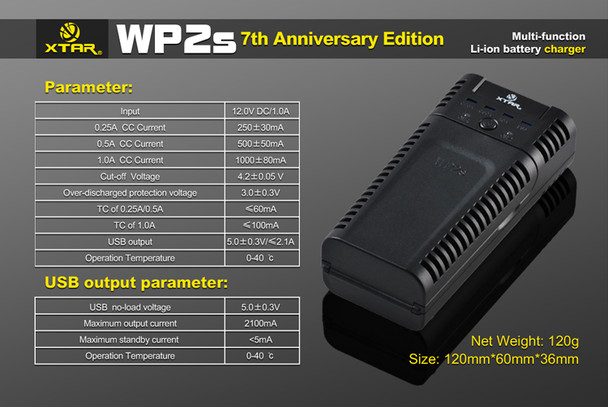Description
Xtar WP2S intelligent Li-ion battery charger.
Excellent charger for li-ion 18650 batteries like Orbtronic Protected 3500mAh {Panasonic core cell} or NCR18650GA
- Excellent design.
- Ability to charge external device | e.g. cell phone.
- 3 charging speeds.
- WP2S | Special Edition.
Quick specs:
- WP2S will charge : 16340 (RCR123)/18350/18500/18650/10440/14500 3.6V/3.7V Lithium-ion batteries (both protected / unprotected)
- 0.25A CC Current: 250 ± 30 mAmp
- 0.5A CC Current: 500 ± 50 mAmp
- 1.0A CC Current: 1000 ± 80 mAmp
- Cut-off Voltage: 4.2 ± 0.05 Volt
- Over-discharged protection 3.0 ± 0.3 Volt
- TC of 0.25Amp / 0.5Amp: < 60 mAmp
- TC of 1.0A: < 100mA
- Input (power adapter): 12.0 Volt DC / 1.0 Amp
- | Charging external device from charger-USB port (read user manual)|
- USB output: 5.0 ± 0.3 Volt / <2.1 Amp
- Maximum output current: 2100 mAmp
- Maximum standby current: < 5 mAmp
- Operational Temperature min-max: 0-104 F
For best performance | USB out charging feature | use Li-ion batteries rated 3100mAh, and higher.
USB Power out - quick guide:
1. Disconnect charger from any power source | Wall power adapter, and /or Car adapter unplugged.
2. Insert one or two batteries into the charging bays | Two fully charged 3100mAh (and higher mAh) batteries are strongly recommended.
3. Make sure that batteries are seated well, and with correct polarity.
4. Press, and hold the button for 2 seconds to start the USB power out. After USB indicator light turns blue, USB port out is ready to provide power to an external device.
5. You can connect your external device to USB port now.
6. To disconnect your external device, press and hold the button for 2 seconds. USB power out light will turn off, and only after the USB indicator is off you can remove batteries.
Engineered for reliability, this Li-ion charger incorporates multi-stage charging protocols specifically calibrated for 18650 batteries. The precision monitoring system tracks each charging phase to prevent damage and extend battery service life.
What is in the box?
- WP2S charging unit
- Wall power adapter
- Car power adapter
- User manual
Fast shipping from Florida.